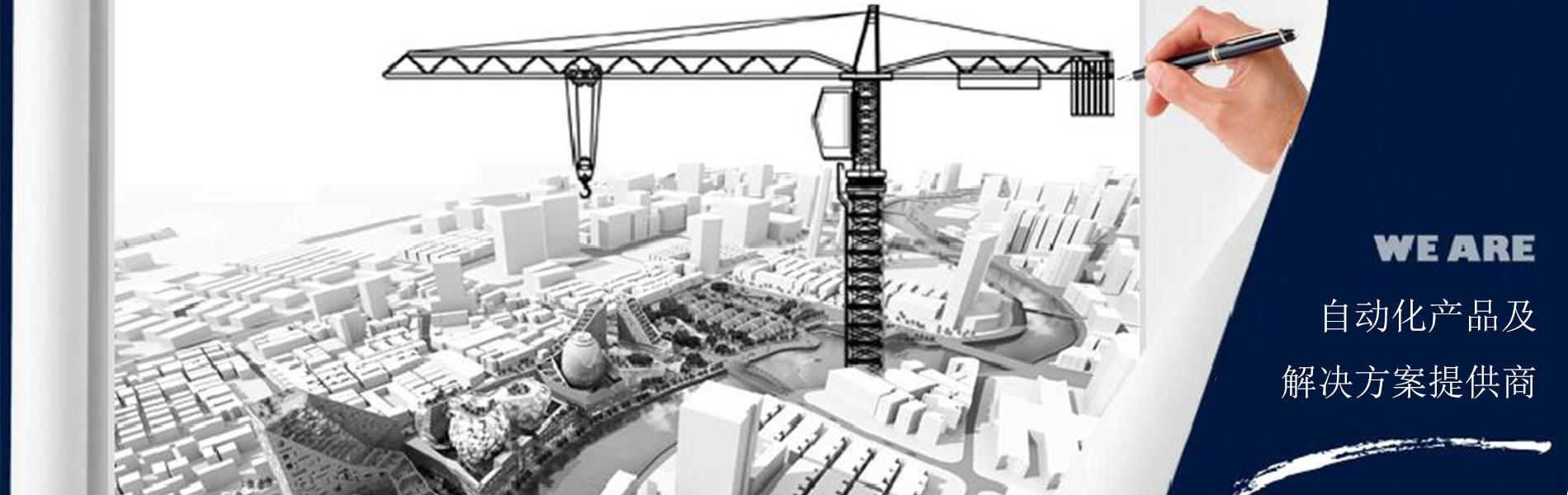Siemens PLC maintenance and repair steps
Turn into five steps to share your Siemens PLC maintenance. Obeying the five major rules used by the PLC, not only can it be effectively prevented, but also less detours. The following are Siemens PLC maintenance and repair steps. 1. Maintenance procedures, equipment timing tests, adjustment regulations. 1. Check the connection of the terminal blocks in the PLC cabinet every six months or quarters. If the loose parts are found, re-establish the connection in time;
2. Re-measure the operating voltage to the power supply to the host in the cabinet;
Second, the equipment is regularly cleaned. 1. Clean the PLC every six months or quarters, cut off the power supply to the PLC, and then remove the power supply rack, CPU board and input/output boards in order to purge. After cleaning, it will be installed in the same order in turn, and all the connections will be restored and then sent to the PLC host. Carefully clean the inside of the PLC box;
2. Replace the filter under the power supply rack every three months;
Third, pre-repair preparation, maintenance procedures
1. Prepare things before maintenance; 2. In order to ensure that the function of the component is not damaged and the template is not damaged, it is necessary to use a protective device and carefully prepare for anti-static work;
3. Contact with the dispatcher and operator before the repair, and check the repair card. Hang up the maintenance card;
Fourth, the equipment disassembly sequence and method
1. Shutdown maintenance, it is necessary to monitor the operation of two or more people;
2. The method selection switch on the front panel of the CPU From "run" to "stop" orientation;
3. Close the total power supply of the PLC power supply, and then close the other power supply to the analog power supply;
4. Remember the power cord connected to the power supply rack After removing the line number and the connection orientation, remove the screws that connect the power supply frame to the cabinet, and the power supply frame can be removed.
5. The CPU motherboard and I/O board can be rotated behind the screws on the template. Remove;
6.Installation in reverse order;
V. Overhaul Arts and Skills Requirements 1. When measuring voltage, use a digital voltmeter or a multimeter with a precision of 1%. 2. Power supply rack, CPU motherboard can only be removed when the main power is cut off; 3. Before the RAM module is removed from the CPU or inserted into the CPU, disconnect the power of the PC, so as to ensure that the data is not disordered;
4. Before removing the RAM module, check whether the module battery is Normal operation, if the battery fault light is off, the module PAM content will be lost;
5. The input power supply should also be turned off before the input/output board is removed, but the I/O board can also be programmed if needed for production. The controller is removed while the controller is running, but the QVZ (timeout) light on the CPU board is on;
6. When inserting the template, be careful, take it lightly, and remove it from static electricity;
7. Replacement components must not be powered;